Environment: VMware Fusion 3.1.3 on MacOsX Leopard. Virtual system: Ubuntu 11.10
Goal: Mount the (MacOsX)folder /Users/ady/Downloads as a shared folder on the Ubuntu system.
Step 1: In the VMware Fusion turn on the sharing for the Ubuntu system:
Step2: On Ubuntu install the VMware tools (see this for more details)
#install kernel headers so modules will work #needed this on a 10.04 guest running in a Fusion 3 host sudo apt-get install linux-headers-virtual # install kernel modules sudo apt-get install --no-install-recommends open-vm-dkms# OR: a headless install sudo apt-get install --no-install-recommends open-vm-tools
Step3: Create a Dowmloads folder in the /mnt directory
cd /mnm sudo mkdir Downloads
Step4: Update the fstab file
Add at the end of the file the following line:
.host:/Downloads /mnt/Downloads vmhgfs defaults,ttl=5,uid=1000,gid=1000 0 0
Step5: Restart the Ubuntu system.
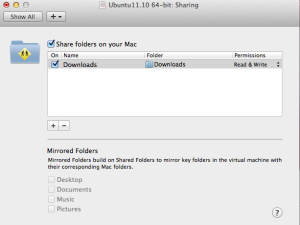
You must be logged in to post a comment.