In a recent assignment I had to write some custom Java Script code to treat some table cells from an Eclipse BIRT report.
This ticket explains the setting of an external Java Script file in a BIRT report.
Define the resources folder for your BIRT project.
First step is to define the resources folder for your BIRT project. Go to the project properties -> Report Design ->Resource (as shown in the following screenshot). In our case the BIRT project is a (Java) Maven project so all the external resources are in the folder src/ressources.
Add the external Java Script file(s) to the BIRT report
In the property editor of the BIRT report, define the external resource files (in the following screenshot the “CustomFunctions.js” was added an external JavaScript file).
After adding the JS file, the rptdesign file the will look something like :
<report xmlns="http://www.eclipse.org/birt/2005/design" version="3.2.23" id="1">
<property name="createdBy">Eclipse BIRT Designer Version 4.3.1.v201309091055 Build <4.3.1.v20130917-1035></property>
<list-property name="includeScripts">
<property>CustomFunctions.js</property>
</list-property>
....
Use the custom JavaScript functions in the report
In the BIRT expression builder, use the custom JavaScript function (as in the following screenshot):
Update the BIRT web viewer
When the war file will be created, the src/ressources content will be copied under the folder WEB-INF/classes so, the BIRT web viewer servlet should be instructed where to find the resources folder under using a context parameter:
<!-- Resource location directory. Defaults to ${birt home} -->
<context-param>
<param-name>BIRT_RESOURCE_PATH</param-name>
<param-value>WEB-INF/classes</param-value>
</context-param>
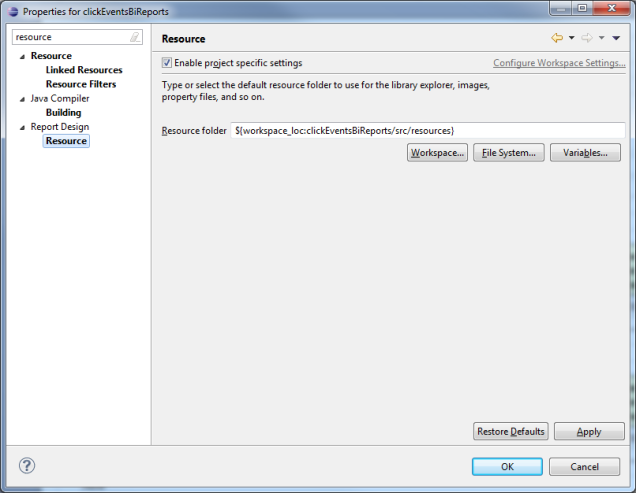


You must be logged in to post a comment.