This is a very short review of the Continuous Enterprise Development in Java book.
The book can be easily split in two parts.
The first part of the book from chapter 1 to chapter 4  contains general information about the difficulty of testing the JEE applications, about the software development cycles, the types of testing and some more technical details about the testing frameworks (JUnit and TestNG), about build tools like Maven and (JBoss) Forge, about version control (only Git deserves a paragraph) and (finally) about the Arquillian which is presented as “an innovative and highly extensible testing platform for the JVM”.
contains general information about the difficulty of testing the JEE applications, about the software development cycles, the types of testing and some more technical details about the testing frameworks (JUnit and TestNG), about build tools like Maven and (JBoss) Forge, about version control (only Git deserves a paragraph) and (finally) about the Arquillian which is presented as “an innovative and highly extensible testing platform for the JVM”.
A very nice introduction is done to the ShrinkWrap which is an API to create programmatically deployable JEE archives (jars, wars, ears).
An entire chapter (Chapter 3) is dedicated to write and deploy some business code and the associated Arquillian tests. Almost all the tools used in this chapter are JBoss or RedHat tools; Forge for the build of the application, JBoss Application Server to deploy the application, JBoss Developper Studio to deploy on the (Red Hat) OpenShift cloud service.
The second part of the book from chapter 4 to chapter 12 contains the implementation of the http://geekseek.continuousdev.org/app/root/show application, which is the JEE application. Every chapter is treating one aspect of the application: chapter 5 treats the persistence layer, chapter 6 the integration with NoSql data bases, chapter 7 the services layer, chapter 8 the REST services, chapter 9 the security, chapter 10 the user interface and chapter 11 the deployment on live.
Every chapter follow the same pattern, it starts with an introduction to the technology that will be used within the chapter, then the use cases and the business requirements are presented then it follows the implementation of the requirements and lastly the testing of the implementation using Arquillian.
I will conclude my ticket with a few points about what i like and what i don’t like about this book.
What i like about this book:
- The author clearly masters the different JEE components; the technology introduction paragraphs of each chapter of the second part of the book are very clear and easy to understand.
- The author knows the Arquillian framework inside out; all the examples are well explained and the introduction to ShrinkWrap is very well done.
- Some of the chapters contains very valuable external references, like PicketLink for the security or Richardson Maturity Model for REST.
What i do not like about this book:
- Too much marketing of the RedHat/JBoss products; I would have preferred to have more vendor agnostic examples of use for the Arquillian framework.
- The subtitle of the book is “Testable Solutions with Arquillian” so it suppose to focus more on the testing part of the applications. Unfortunately, for me the book is not focusing on testing the applications but rather tries to present how to continuously develop (JEE) applications and integration testing is only one part of this.
- Nothing is said about the integration of Arquillian with other Java (non JEE) projects/frameworks like Spring and Guice and how Arquillian could ease (if it it can) the testing of the applications using these frameworks.
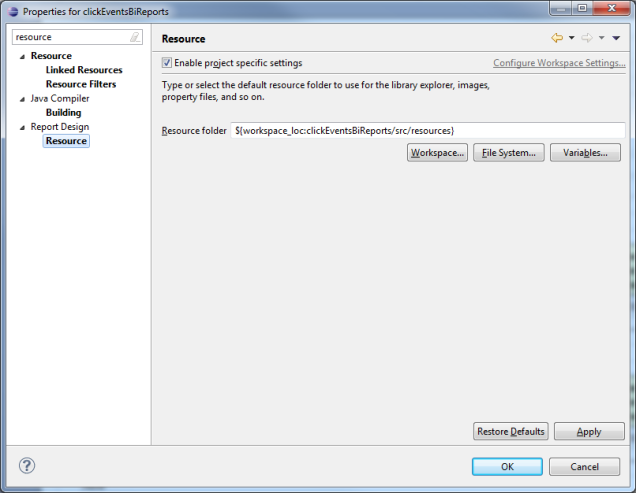


You must be logged in to post a comment.