Environment: Hibernate 3.x, Spring 2.x and Tomcat 5.x
Hibernate part: Into the hibernate.cfg.xml file add the property “generate_statistics” and set property value to “true”
<property name="hibernate.generate_statistics">true</property>
Spring part: In the xml file containing the declaration of the Hibernate Session Factory add the following beans:
<bean id="hibernateStats" class="org.hibernate.jmx.StatisticsService">
<property name="sessionFactory">
<ref bean="hb3SessionFactory"/>
<!--put here the reference to the bean containing the Hibernate Session Factory -->
</property>
</bean>
<bean id="exporter" class="org.springframework.jmx.export.MBeanExporter">
<property name="beans">
<map>
<entry key="bean:name=hibernateStatsMBean">
<ref bean="hibernateStats"/>
</entry>
</map>
</property>
<property name="assembler">
<bean class="org.springframework.jmx.export.assembler.MethodNameBasedMBeanInfoAssembler">
<property name="methodMappings">
<props>
<prop key="bean:name=hibernateStatsMBean">
</prop>
</props>
</property>
</bean>
</property>
</bean>
Tomcat part: Add the following system properties at the execution of Tomcat:
-Dcom.sun.management.jmxremote.port=9003
-Dcom.sun.management.jmxremote.ssl=false
-Dcom.sun.management.jmxremote.authenticate=false
Start the Tomcat server and use your application.
The result: Start up the jconsole application, go the “MBeans” tab and click on the “hibernateStatsMBean” tree node. You should see something like this:
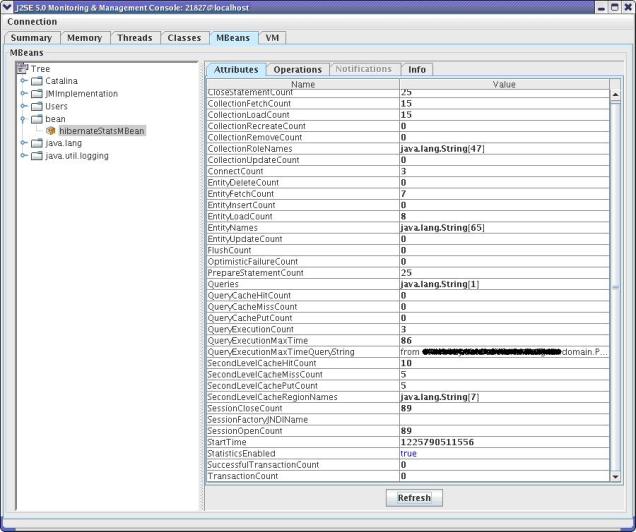
You must be logged in to post a comment.