The goal of this ticket is to present a few ways to obtain lighter container images. But why it’s so important to build and use lighter containers ?
Lighter containers means :
- less disk space used to store the images
- faster transfer (pull/push) of the images to/from the container registry,
- faster build process of images and easier to update them (because it contains less components)
- better security posture (less components, less vulnerabilities, smaller attack surface).
The hints that I will present could be sorted in two different categories: what to put into an image (to be lighter) and how to build an image (to be lighter).
What to put into your image
1. Use the lighter base image as possible
Choose the base image based of your needs of you application and try to use the minimal base image. If for example your application is Java based then choose as base image something like openjdk:19-slim-buster not a base image containing Java + other components that you don’t need. Following this approach is almost effortless but you will depend of the (base) image maintainer for any updates.
A better, but more difficult and more time consuming approach is to start from a bare minimal image like Alpine or Red Hat Universal Base Image 8 Minimal and install on top whatever components/packages you need. Following this approach will give you much more flexibility because you will be able to patch the needed components as the pace of their update; the drawback is that you have to spend some time creating the Dockerfile that builds the needed image.
2. Use multi-stage build
With multi-stage builds you can use multiple FROM statements in your Dockerfile. Each FROM instruction can use a different base, and each of them begins a new stage of the build. For a very good explanation of this feature you can see the Docker documentation.
The example given in the Docker documentation is around compiling a Go application into a stage and just copy the desired artifacts into another stage that will be used in the final image.
To illustrate the multi-stage build I will use as example Java 9 and the jlink tool that generates a custom Java runtime image that contains only the platform modules that are required for a given application:
FROM openjdk:11.0.14-jdk AS initial_jdk
# build a custom JRE
RUN jlink --add-modules java.management,java.base,java.logging,java.naming,java.sql,java.xml \
--output ./customJre/ --strip-debug --no-man-pages --no-header-files \
--compress=2
# use as base image the ubi minimal
FROM registry.access.redhat.com/ubi8/ubi-minimal:8.5-230
# copy the custom JRE into the final image
COPY --from=initial_jdk ./customJre /opt/java/openjdk
ENV JAVA_HOME=/opt/java/openjdk \
PATH="/opt/java/openjdk/bin:$PATH"
3. Deactivate the package manager cache
Different package managers are copying the installed dependencies also in cache folders so it’s not needed to re-download a dependency if is necessary to be re-installed. Obviously, in the case of containers the cache feature should be deactivated or the cache folders should be deleted after the dependencies installation.
A few examples of package managers and how to deactivate or delete the cache:
- pip cache purge – Remove all items from the cache.
- dnf clean – Performs cleanup of temporary files kept for repositories. This includes any such data left behind from disabled or removed repositories as well as for different distribution release versions.
- microndnf clean
- yum clean – Same definition as dnf clean
Here is an example of a Dockerfile with and without the usage of the cache clean:
#No dnf Clean
FROM registry.access.redhat.com/ubi8/ubi-minimal:8.5-230
RUN microdnf install fontconfig \
&& microdnf install libXtst#With dnf clean
FROM registry.access.redhat.com/ubi8/ubi-minimal:8.5-230
RUN microdnf install fontconfig \
&& microdnf install libXtst \
&& microdnf clean allAnd here are the size of the two images:
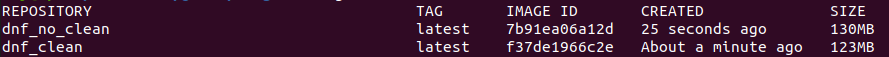

The usage of deactivation of package manager cache should be combined with either hint number 4 (Minimize the number of RUN, COPY, ADD instructions) or hint number 5 (Use the squash flag of docker/podman build).
How to build a lighter image
This hints are around the container UnionFS (Union File System) and will explain how to create less or smaller image layers.
4. Minimize the number of RUN, COPY, ADD instructions
Only the instructions RUN, COPY, ADD create layers; each usage of one of this instructions will create a new layer into the final image. Minimizing the number of this instructions will minimize the number of image layers which will minimize the size of the final image.
Let’s use the following Dockerfile as (faulty) example:
FROM registry.access.redhat.com/ubi8/ubi-minimal:8.5-230
# call twice the RUN instruction
RUN microdnf install fontconfig
RUN microdnf install libXtstIn this Dockerfile we called twice the RUN instruction; the image (having an id starting with 14e7) will have 4 layers:
docker inspect --format '{{join .RootFS.Layers "\n "}}' 14e7
sha256:44f62afd0479b4c2059f2a01b61a33a6e47b0a903b17a9fd65a8df8d4cfe806c
sha256:87cd41b1f9f880f62765bc510b9f241c5532cb919182ba453d87a28783b24d5b
sha256:acf320641a3c8165491b3b022d088ce7170820dbcaf31789db9b9b8a55568594
sha256:9c29e387846f1413e91046c9c194c9556ee4a66d993aa56a7ad7ecbe78304dbdNow let’s minimize the number of RUN instructions; we will have a single RUN instruction containing multiple install commands:
FROM registry.access.redhat.com/ubi8/ubi-minimal:8.5-230
# call RUN only once
RUN microdnf install fontconfig && \
microdnf install libXtstThe new image (having the id starting with d73) will have 3 layers:
docker inspect --format '{{join .RootFS.Layers "\n "}}' d73
sha256:44f62afd0479b4c2059f2a01b61a33a6e47b0a903b17a9fd65a8df8d4cfe806c
sha256:87cd41b1f9f880f62765bc510b9f241c5532cb919182ba453d87a28783b24d5b
sha256:5ad98570b3807cbd9dd51fd981e2c15d2fc7793061441ea395d3f332b722af355. Use the squash flag of docker/podman build
The squash flag is a flag of the docker build command which is still experimental that will squash newly built layers into a single new layer.
Podman build command also have a similar flag; Podman also have a squash-all flag that will squash all of the new image’s layers (including those inherited from a base image) into a single new layer.
6. Use .dockerignore to filter the content of Docker build context
The .dockerignore file is used to filter the content that will be used by the Docker build context to create an image.
The goal of this feature is just to have a faster build process ( because less files will be present in the build context) but it can help also in the case when accidentally the Dockerfile defines more files than needed.
7. Use external tools
I have to admit using external tools to obtain a slimmer image should not be the default or preferred solution especially after docker and podman implemented the squash flags. But if is not possible to use the existing solutions then here are some free tools that you could try:
- jwilder/docker-squash
- docker-squash is a utility to squash multiple docker layers into one in order to create an image with fewer and smaller layers.
- it looks very similar to the docker build and podman build squash flags
- project looks not active anymore
- goldmann/docker-squash
- can squash last n layers from an image
- can squash from a selected layer to the end
- project looks still active
- docker-slim/docker-slim
- docker-slim try to figure it out what files are useful from the target image by running a container of the target image.
- docker-slim is capable to run static or dynamic analysis; it also capable to probe the running container using http requests.
- docker-slim contains also a linter for Dockerfiles; Running the linter on the “No dnf Clean” Dockerfile from the hint nr3 (Deactivate the package manager cache) give the following results:
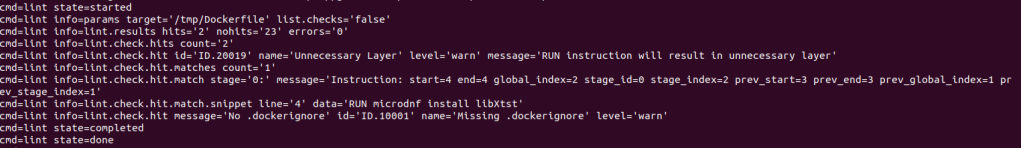
Conclusion
As you could see there are a few ways to create lighter images; some of the hints are “low hanging fruits” and can be applied systematically, like the usage of the squash flag (hint nr. 5) and the minimization of RUN commands (hint nr. 4); some others demand a little bit of thinking and try and error, like the usage of the right base image (hint nr. 1) or the usage of multi-stage builds (hint nr. 2).

You must be logged in to post a comment.